Metric Details & Benchmarking Report Download
KPI Benchmarks : Email Marketing: Unsubscribe Rate
- Benchmark Range
- Benchmark Average
- Benchmark Sample Size (n) 80
* Is High or Low Best: Lower is Better
Email Marketing: Unsubscribe Rate
KPI Details
Email Marketing: Unsubscribe Rate measures the number of users who unsubscribe from the company's email list after receiving a marketing campaign email in relation to the total number of emails sent during that campaign. A relatively high value for this metric is typically related to a few common factors, including emails that are irrelevant to the lead's interests or are considered inappropriate, unclear email messages and instructions, messages that sound too robotic (i.e., lack a personal touch), customers who are no longer interested in receiving emails (this can be due to a failure on the company's part to foster continued interest, customers have lost the need for the product/service, etc.), and an overabundance of emails sent to the user over a short period of time. Each of these factors can result in poor overall customer satisfaction as well as reduced reach and conversion rates.
KPI Definition
The number of users who unsubscribe from the company's email list after receiving a marketing campaign email divided by the total number of emails sent during that campaign, as a percentage.
KPI Best Practices
- Add short survey to the unsubscribing process to see why people are unsubscribing
- Ask users questions about themselves after opt-in to send them e-mails relevant to their needs
- Focus on higher quality e-mails with better content as opposed to more frequent, lower quality e-mails
KPI Calculation Instructions Email Marketing: Unsubscribe Rate?
Two values are used to calculate this KPI: (1) the number of users who unsubscribe from the company’s email list after receiving a marketing campaign email, and (2) the total number of emails sent out to customers or subscribers. Do not consider spam or abuse reports as unsubscriptions. Only include emails that are successfully delivered (i.e., emails that do not "bounce") in the denominator. Consider an email "bounce" to be an email that has failed to be delivered due to a fake or disabled email address or domain, if the email address is blocked by the server, if the attachment size is too large to be accepted, if the potential or existing customer’s mailbox is full, and so forth.
KPI Formula :
(Number of Users Who Unsubscribe from the Company’s Email List / Total Number of Emails Sent) * 100
Related Products
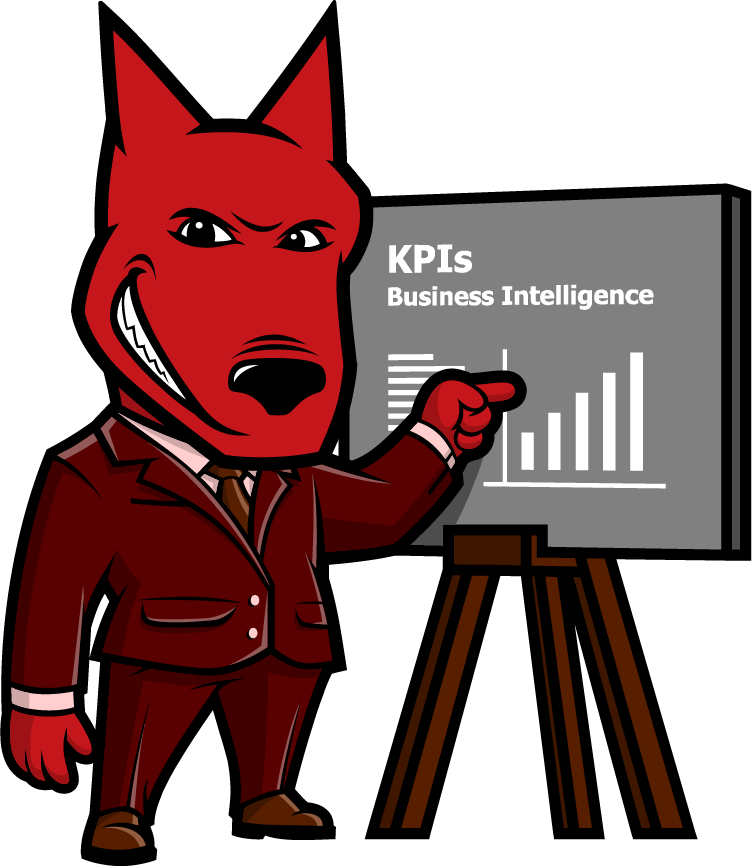
Let us take your KPIs & business intelligence efforts to the top.