Workflow Template
Property & Casualty Claims
This workflow template illustrates the process by which property and casualty insurance claims are received, processed and approved/denied. Purchase and download this template in PDF, Visio (VSD) and PowerPoint formats. You can customize it to fit your own organization, or simply use it to better understand the Property & Casualty Claims process.
Related KPIs : Claims Denial Rate, Cycle Time: Claims Settlement, Unit Cost: Claim Processing
What is Property & Casualty Claims?
Property & Casualty Claims is a process that involves receiving, processing and approving/denying property and casualty insurance claims. This process includes damage review (losses recorded, loss verification, etc.), assessment of coverage, field inspection (if necessary), adjustments, payment request (if approved) and client notification. All field inspections must be scheduled with the insured and involves travel to investigation site, inspection, the estimation of the cost of repairs and issuance of check for the estimated cost of repairs (if possible).
Download a Sample Property & Casualty Claims
Frequently Asked Questions
Q: How do you create your Workflow Templates?
A: From real-world consulting engagements with Fortune 500 leaders. We’ve spent 25 years analyzing operations at hundreds of leading companies worldwide, documenting thousands of business processes at precise levels of detail. We’ve anonymized this data—drawn from millions of dollars’ worth of consulting assignments—and have made it available to you in easy-to-use templates at affordable OpsDog prices.
Q: What can a Workflow Template do for me?
A: Boost productivity, efficiency, and service levels! Broken business processes—marked by manual workarounds, downtime, and errors—are all too common. Many businesses write off this waste as “the cost of doing business.” But you know better than that! Simply select the OpsDog Workflow Template that best fits your situation, tweak it to your liking, and then use it to train employees, identify process improvements, inform an IT project, or re-design a workflow. That’s a lot of power in your hands, cheap!
Q: What’s in the box when I buy one?
A: Three handy versions, all in one zipped file. It’s yours to download immediately upon purchase, and includes your chosen Workflow Template in PDF format, plus Microsoft PowerPoint (which you can edit), and Visio (which you can also edit).
Q: Your download-able templates look great. But I need something custom. Can you help?
A: Heck yes. Our analysts would be happy to provide you with a more detailed Workflow Template than what we offer for instant download. We can also develop an entirely new, customized Workflow Template to fit your business; we specialize in this stuff and would love to help you! Simply email us (info@opsdog.com) or call us at 866.650.2888 and one of our friendly professionals will be happy to answer all your questions.
Related Products
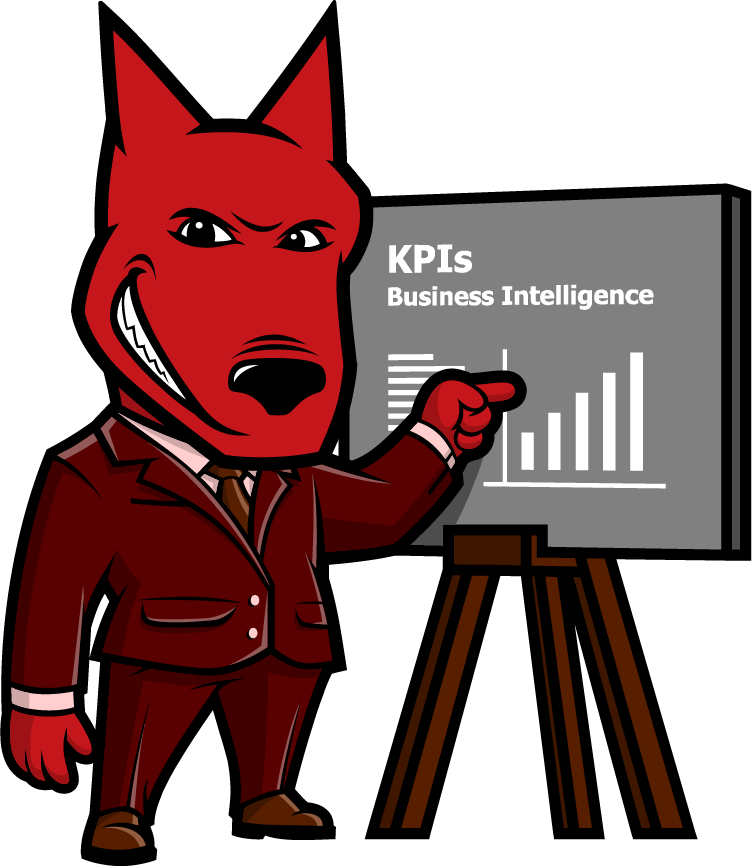
Let us take your KPIs & business intelligence efforts to the top.